|
Overridable DAS Parameters |




|
Overview: The Overridable DAS Parameters dialog allows the user to customize the document's parameters.
Accessing: To display the dialog, the Parameter Information button, located in the Help group, under the Home tab, must be selected.
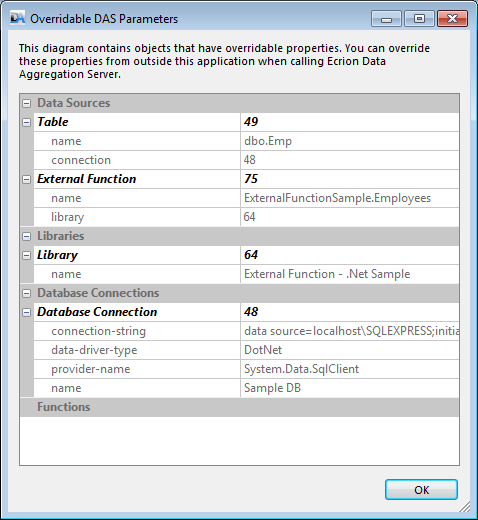
| • | Data Sources - all the data sources used in the current document are displayed. Available data sources: Hiererchical Data Source, Table Data Source, SQL Data Source, CSV Data Source, Text Data Source, DAX Data Source , Web Service Call and External Functions. |
| • | Libraries - all the libraries that provide External Functions as data source for the current document are listed in this section. |
| • | Database Connections - all the database connections that provide tables and views for the current document are listed in this section. |
| • | Functions - all the functions inserted into the document are displayed in this section. |