|
Options |




|
Overview: The Options dialog allows the user to customize general settings for all the documents.
Accessing: To display the dialog, first the File tab must be accessed and then the Options button, located at the lower left of the displayed menu, must be selected.
General Options
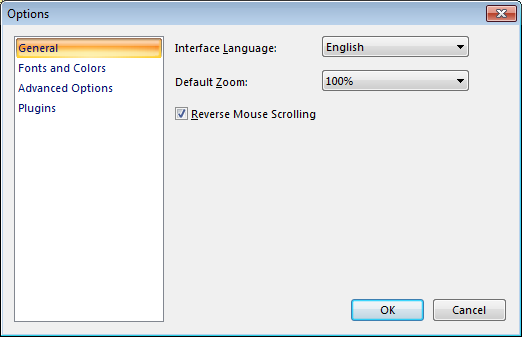
The General section controls basic settings, such as:
| • | Interface language - specifies the language for the user interface. The available options are: English, French and German. |
| • | Default Zoom - sets the zoom for the user interface. |
| • | Reverse mouse scrolling - inverts the mouse wheel's direction. |
Fonts and Colors
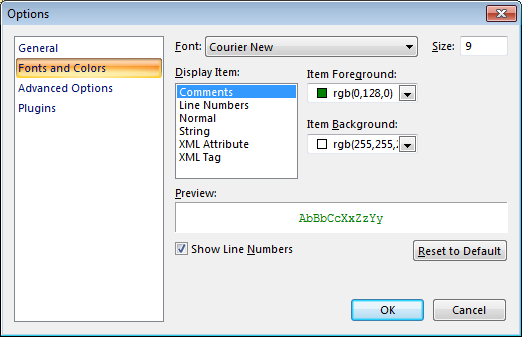
The document can be customized in the text editor mode by applying Font and Size properties.
Also, the Display Item group can be used for assigning color properties: after the item is selected, the Item Foreground and Item Background options can be used.
The Show Line Numbers box enables numbered lines in XML View.
Advanced Options
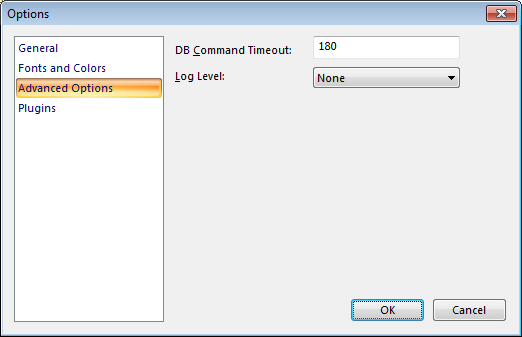
| • | DB Command Timeout - Sets the number of seconds after a database will timeout and return. |
| • | Log Level - Sets the level of verbosity for the log file. |
There are 4 logging levels:
| • | None - No logging will occur. |
| • | Normal - Errors, warnings and information messages will be logged. |
| • | All - Errors, warnings, information messages and various traces will be logged. |
| • | Debug - Everything will be logged. Includes diagnostic information for troubleshooting. |
Note:
| • | The Debug logging level is not intended for regular use and should only be enabled when sending log files to support for troubleshooting. |
Plugins
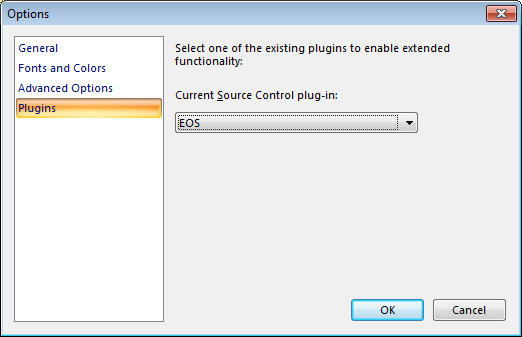
The plug-in used for the Source Control provider can be chosen from this dialog.