|
Insert Datasource |




|
Overview: The Insert Datasource dialog allows inserting new data sources from the available connections.
Accessing: This dialog can be accessed by selecting the Table button, located in the Database group under the Home Tab
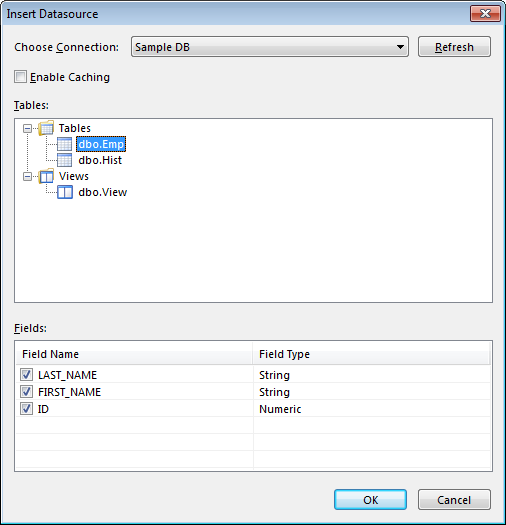
| • | Choose Connection - the drop-down list associated to this field allows selecting the connection from where the data source will be retrieved. |
| • | Enable Caching - when this option is enabled, the data will be cached between repeated runs that retrieve the same output, if no modification is made to the .dax document. If the document is modified, the data will not be cached between runs. |
| • | Tables - this section presents a list of the available data sources, sorted by type. |
| • | Fields - selecting a specific data source will display its fields in this section. Also, the user can check/uncheck the fields that will be used, according to the standards that the data source must meet. |