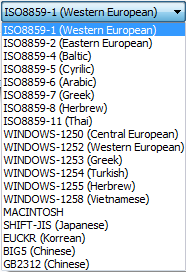|
Insert CSV Data Source |




|
Overview: The Insert CSV Data Source dialog allows inserting new .CSV data sources to the document.
Accessing: The dialog can be accessed by selecting the CSV option, located in the Other Data Sources group, under the Home tab.
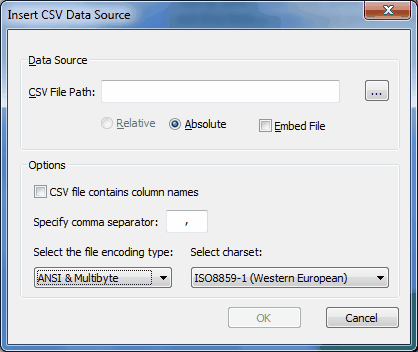
First the user must type in the CSV File Path or browse for the .csv file in the computer.
Then, the options for this file (in order to display the correct format) must be mentioned.
If the CSV file contains column names option is selected, the attribute name in the XML output will be the column name. If there is no column specified in the .csv file, the attribute name will be the first value in that column.
The user has two options for specifying the encoding type applied to the .csv file: Unicode (Auto) and ANSI.
If the ANSI option is selected, the Select charset option will be enabled, with the available values listed below: