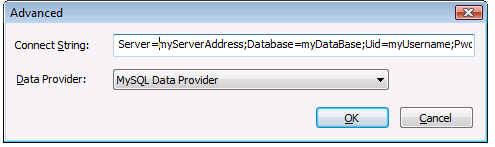|
Connect to a MySQL Server |




|
Connecting to a MySQL database in Data Architect requires the user to have the MySQL .NET Provider installed on the computer.
The MySQL .NET connector can be downloaded from MySQL's web site: http://dev.mysql.com/downloads/connector/net/
To add a connection to a SQL database, the user must select the Add Data Connection button ![]() , located in the Data Connections dialog bar or right click on the Data Connections root and select the Add Data Connection option. As a result, the Add Connection dialog will be displayed.
, located in the Data Connections dialog bar or right click on the Data Connections root and select the Add Data Connection option. As a result, the Add Connection dialog will be displayed.
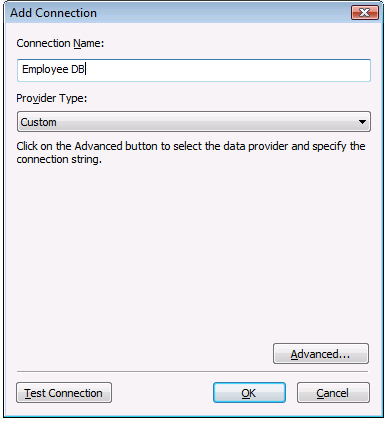
| • | Connection Name - the name given by the user to identify the connection. |
| • | Provider Type - the Custom provider must be selected from the drop-down list. |
Then, the connection string must be inserted, by selecting the Advanced button, that will display the Advanced dialog.
For MySQL, the Connection String should have the following form:
Server=myServerAddress;Database=myDataBase;Uid=myUsername;Pwd=myPassword;
Also, the Data Provider must be set as displayed in the picture below.