|
Advanced |




|
Overview: A connection's settings are stored into a connection string, that is, a string that contains all the connection's particularities, such as the Database's location, username, password etc. This string can be modified through the Advanced dialog.
Accessing: There are multiple methods to access this dialog, but, first, the Data Connections Dialog Bar must be enabled:
| • | right clicking on an already added connection from the Data Connections Dialog Bar, choosing the Properties option and selecting the Advanced button located at the bottom right corner of the Edit Connection dialog. |
| • | right clicking on the Data Connections root from the Data Connections Dialog Bar, choosing Add Connection. From the Add Connection dialog, the Advanced button located at the bottom right corner must be selected. |
| • | clicking on the Add Data Connection button located at the top left corner of the Data Connections Dialog Bar and selecting the Advanced button, located at the bottom right corner of the Add Connection dialog. |
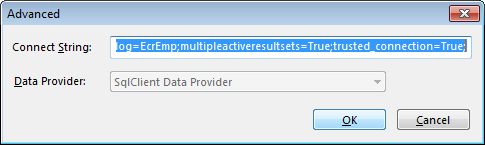
| • | Connect String - the Database's connection string |
| • | Data Provider - this field's values can be modified only if the Provider Type field, located in the Add/Edit Connection dialog has been set to Custom. Otherwise, its value is the one set for the Provider Type field. |