|
Consider Dynamic Behavior |




|
At this point, you may have structured your Document Template using Layouts and Page Sets. It is now recommended to think about the content you would like to populate your template. It is important to think of elements in your document as one of two types: static or dynamic.
Static content is added into the Design Surface and will appear in your output as you have added it in your template. Dynamic content can vary depending on the data source used. It can either display data directly from the source, conditionally show static and dynamic elements, or even repeat for every element found in your data. When your document is rendered, your data source will be used to display your dynamic content accordingly making an entirely unique output.
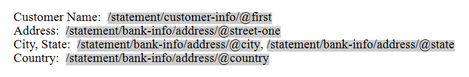
Figure 1: Static text is used to describe the dynamic content that will be displayed.

Figure 2: The output displays the static text and the populated dynamic value.
It is a recommend best practice to first think about what content in your template will be static and what will be dynamic. Questions such as the following may help you conceptualize your template before even beginning with content design.
- Does my document have paragraph sections that will need to be displayed only if certain conditions are met in my data?
- Do I have a need to generate a repeating paragraph for a particular item in my data?
- What information on each page will be coming from the data source, and what content will always be the same no matter what the data source is?
- As my template is used with many different data sources, do items like formatting and image usage need to change?
With the answers to these questions in mind, you can begin using the Design Guide to build your Document Template with Basic Elements as well as Dynamic Elements. We recommend you also read more about how to get started with creating a new document template.