|
Dialog Bar |




|
When selecting an option from the Side Menu you will notice that Dialog Bar will appear. The Dialog Bar displays options that are available to you depending upon objects that you have selected. For example, if you select Insert in the Side Menu you will see a list of available objects in the dialog bar that you can insert into your Data Diagram.
The Dialog Bar can display many options available to you. You will sometimes need to scroll both vertically and horizontally to access all available information within the dialog bar. You can always hide or show the dialog bar, by simply clicking on the parent option in the side menu.
Figure 1: The dialog bar showing Insert options. |
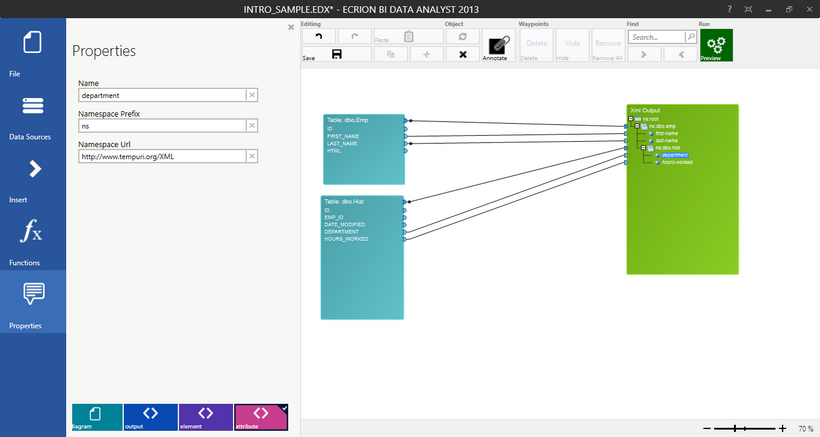
Figure 2: The dialog bar showing Properties options available for the selected attribute.