|
Side Menu |




|
The Side Menu is provides access to the main functionality groups of the BI Data Analyst. Located on the left side of the screen, this blue menu allows you to simply click on the target item of your choosing to open the related Dialog Bar. Click the same target item again to collapse.
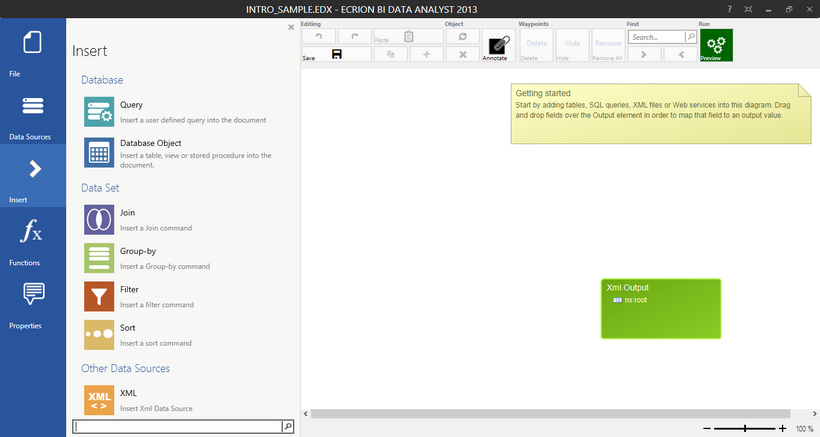
Figure 1: The blue side menu provides quick access to needed functionality.