|
Data Connector |




|
A Data Connector is used when mapping Data Connections between Diagram Objects. There are two categories of data connectors: input and output, and a data connector can be either a value connector or a data set connector. In the BI Data Analyst, you will notice that a Diagram Object has small arrows located on either side to be used for mapping data connections and these arrows are the Data Connectors.
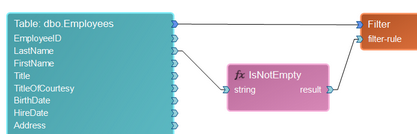
Figure 1: Small arrows on Diagram Objects are called Data Connectors.
In Figure 1, you can notice that the Table input data source has multiple output data connectors. The data connector in dark blue is called a Data Set Connector. This can only be linked to other dark blue arrows in other Diagram Objects. The remaining light blue data connectors are called Value Connectors. When you are mapping the flow of data in your Data Diagram, you will click on the Data Connector of your choice, and drag the mouse to release on the target Data Connector. This will create a Data Connection.
To learn more about mapping data, visit the Creating Data Connections help section.