|
Resizing |




|
You can resize Form Controls in two ways in the Publisher.
Using the Design Surface
1. Select the Form Control you wish to resize in the Design Surface.
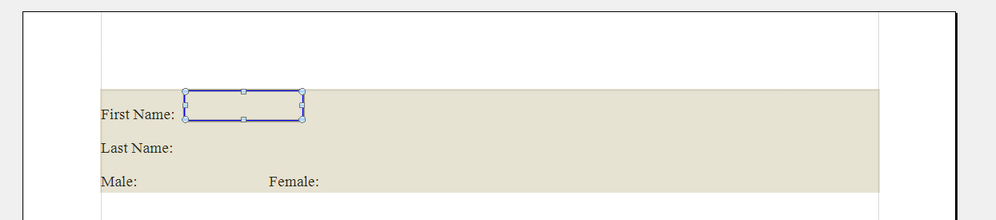
Figure 1: The Form Control is selected in the Design Surface.
2. To resize, simply drag and drop any of the selection points available on the Form Control perimeter.
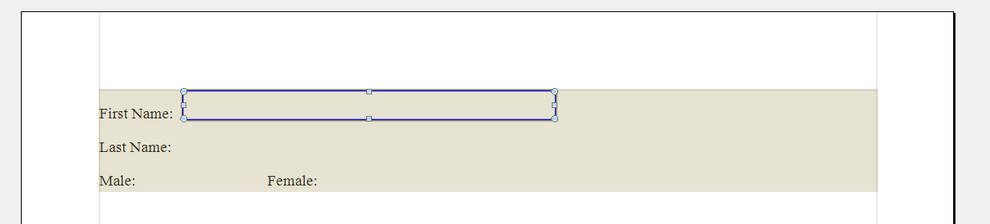
Figure 2: The Form Control is resized by dragging and dropping.
Using the Properties Pane
1. Double click on the Form Control in the Design Surface to launch the Properties Pane.
2. Select the Layout Menu from the top of the pane.
3. Specify the measurement unit then type the value for the width and height of your Form Control as you see fit.
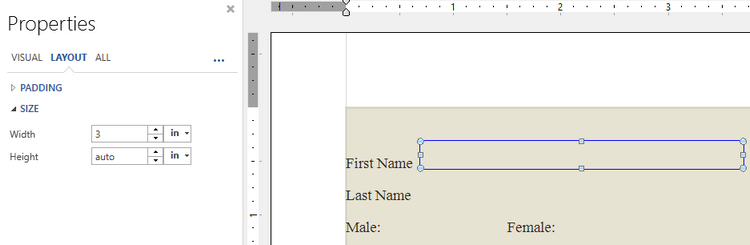
Figure 3: The Form Control is resized from the Properties Pane.