|
Open a Document From EOS Repository |




|
To open a document present in the EOS Repository, use the steps provided below. Before opening a document, the latest version of the project folder must be downloaded to ensure that the correct changes are applied to the files.
From the Ribbon
1. Navigate to the EOS Tab in the Ribbon and select the Show/Hide Repository button.
2. From the list of documents available in your EOS Environment, select the files that will be edited.
3. Access the contextual options and select the "Open" Option.
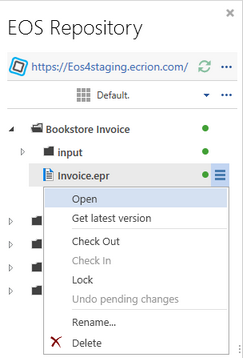
Figure 1: The Open option is highlighted in the Contextual Menu.
4. The document will load in the design surface.
5. Make sure to Check Out the document before making and changes.