|
How to Edit a Subdocument |




|
You can always edit a Subdocument, by simply opening the file directly from browsing for and selecting the file in any Windows explore menu. However, you can also access a Subdocument for editing directly through the Publisher. Follow the instructions provided below to accomplish this.
1. In the Design Surface, select the Subdocument you wish to edit.
2. Right click to reveal a contextual menu. Select Edit Subdocument.
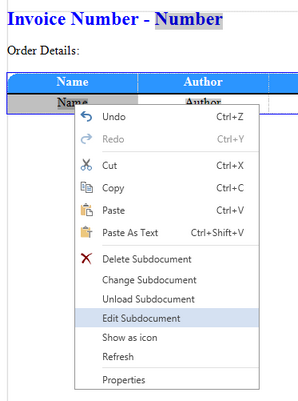
Figure 1: The Edit Subdocument option as found in the contextual menu.
3. When this option is selected, the Subdocument will be opened in an entirely different Publisher Dialog. You can now proceed to make modifications just as you would a normal document template. Remember to save your changes before navigating back to your template.
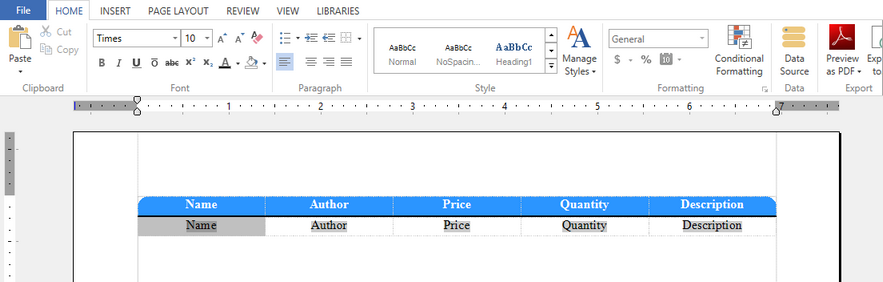
Figure 2: The Subdocument is opened in another window for editing.