|
How to Access the Insert Barcode Dialog |




|
You will need to select the Barcode button located in the Objects Group in the Insert Tab (see Figure 1). You will then notice the Insert Barcode Dialog will be displayed.
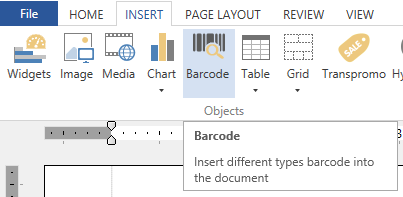
Figure 1: The Insert Barcode button is located in the Objects Group of the Insert Tab.
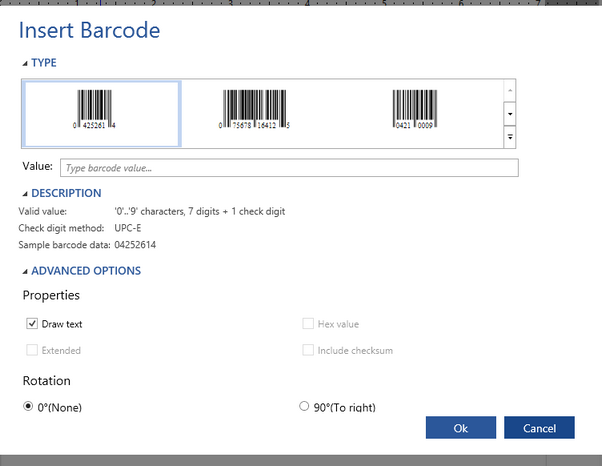
Figure 2: The Insert Barcode Dialog as displayed in the Publisher.