|
Configure a Submit Button |



|
You can configure a Submit button to submit the populated data in your Form to a consuming service.
1. Double click on the Submit button in the Design Surface to launch the Properties Pane.
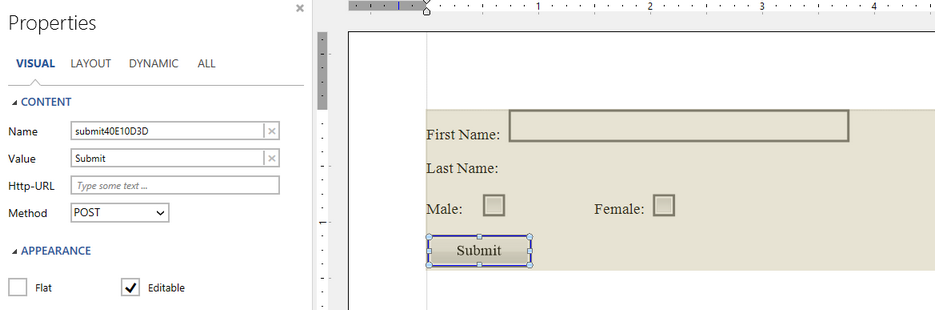
Figure 1: The Properties Pane provides Submit button options.
2. You can specify a name if desired or use the default assigned name.
3. Use the http-url field to manually enter in the address of the service that will consume the submitted information.
4. Select from Post or Get methods from the Method drop down menu.