|
Assigning a Stylesheet |




|
The Ecrion Design Studio Publisher comes with a default Stylesheet, however, if you have a stylesheet that you have already created follow the steps below to assign it. To assign a stylesheet dynamically from your data source visit the Dynamically Assign Stylesheets section.
Using the Ribbon
1. From the Home tab, select the Manage Styles button, then the Add existing Stylesheet option.
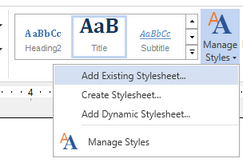
Figure 1: The "Add existing Stylesheet" option is highlighted.
2. From the Windows Open Dialog, select the file you would like to assign
Using the Styles Pane
1. From the Home tab, select the Manage Styles button and select the Manage Styles option.
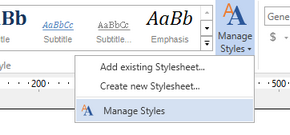
Figure 2: The "Manage Styles" option is highlighted in the drop down menu.
2. From the Styles Pane, select the Options menu.
3. Select the Add existing Stylesheet option.
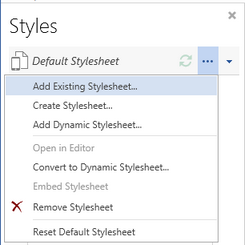
Figure 3: The "Add existing Stylesheet" option is highlighted in the Options Menu of the Styles Pane.
4. From the Windows Open Dialog, select the file you would like to assign.