|
Adding Headers and Footers After Creating |




|
If you have inserted a table into your Document Template and wish to then add a header or a footer, follow these simple instructions provided below.
1. Place your cursor inside of the table you wish to add a header or a footer.
2. Right click to reveal a contextual menu, select Insert and choose either to add a Header on Top or Footer on Bottom.
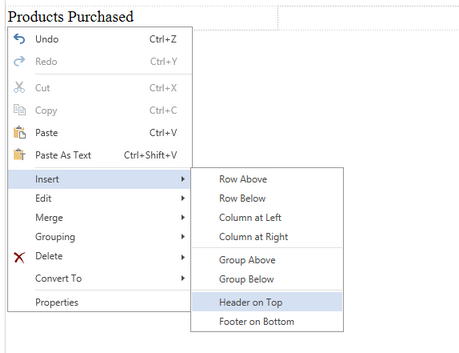
Figure 1: The Insert option is found by right clicking in the table.
3. You will notice in the Design Surface after selection that your table header or footer is now added to your table.

Figure 2: The table header is added after selection.