|
Accessing the EOS Features |




|
In order to work directly with the EOS repository you will need to first connect to EOS. You can access the EOS features from the EOS tab in the ribbon or from the File tab.
From the File Tab
To access the EOS options from the File tab, select the Open menu then the EOS button.
From the Ribbon
1. Select the File Tab.
2. From the Side Menu, select Options.
3. From Options select the Developer menu.
4. Check the "Show EOS tab" checkbox in order to display the tab in the Ribbon.
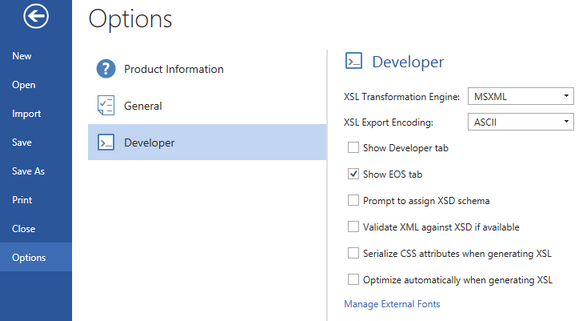
Figure 1: The Show EOS Tab option is selected.