|
Why use Dynamic Series |




|
For many of the available chart types you will have the option to create charts with dynamic series. This useful feature is valuable if you want to create side by side or proportional comparisons visually represented in your chart but these series are defined by values in your data.
In order to understand when you may want to use this helpful feature, we'll investigate an example. Let's consider the AdventureworksSales In-Memory Database. Imagine that you want to produce a column chart with the following objectives:
1. You want to show each year as the category axis.
2. You want to show total retail sales on the value axis.
3. You want to show a column bar side by side for each territory value in the territory dimension.
Now, for the third objective, let's imagine the result. On the x axis, we will have a year, say 2001. Above, we'll see a column for every territory value present (a separate series for each). This is exactly the scenario where you would use Switch to Dynamic Series, because the BI Architect will create a series for each value in the Country Dimension.
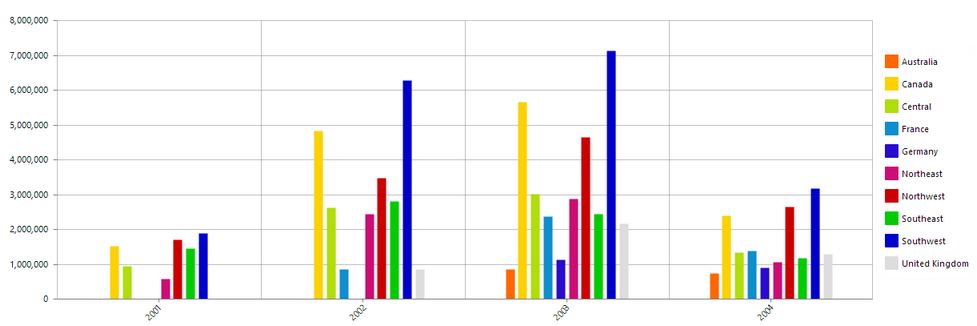
Figure 1: The BI Architect dynamically creates a series for every value in the "country" dimension.
Related Topics
Column Chart with Dynamic Series
Horizontal Bar Chart with Dynamic Series
Line Chart with Dynamic Series