|
Update to Latest Server Version |




|
To update a document to the latest version present on the repository server, follow the instructions below.
1. In the File Tab, select the EOS Menu.
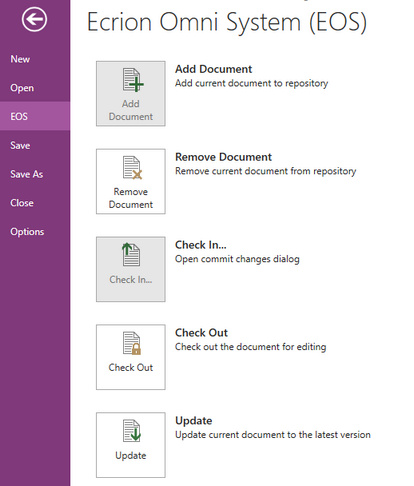
Figure 1: The Update option as found in the EOS Menu.
2. Locate the Update Option in the list of available document options. Select Update.
3. You will see a visual indication while the BI Architect communicates with the EOS Server to retrieve the latest version. Once complete, a message will be displayed that the latest version has been retrieved.
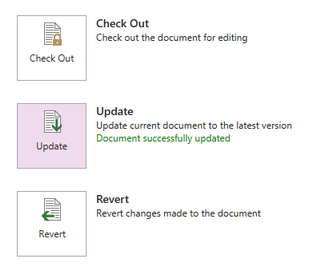
Figure 2: A message confirms a successful update.