|
Editing Slider Data |




|
1. Select the Slider that you want to open the Format contextual tab for.
2. Simply select the Edit Data button in the Format Tab and you will be taken to the Edit dialog of the selected chart.
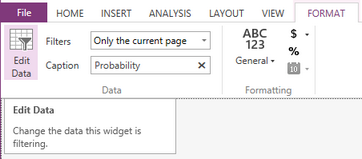
Figure 1: The edit Drop Down button in the Properties Pane.
To learn more about the configuration options for the Slider Widget visit Insert a Slider.
Next Steps
Caption - Learn how to customize the Slider caption to meet your needs.