|
Advanced Gauge and Text Options |




|
The Advanced option for Gauge Widgets and Text are the same. This option is highlighted below.
1. Right click on the Text or Gauge that you want to open the Properties Pane for.
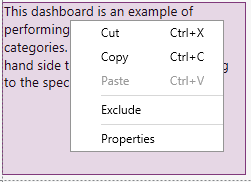
Figure 1: Right Click the selected widget.
2. From the resulting contextual menu select the Properties option.
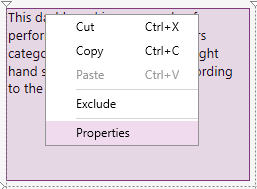
Figure 2: The Properties option highlighted in the contextual menu.
3. Select the Text or Gauge target object in the Navigation Bar.

Figure 3: The Text target object is selected.
4. Navigate to the Advanced section.
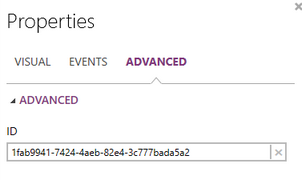
Figure 4: The Advanced section in the Properties Pane.
5. By default when you create a Widget in the BI Architect an unique ID will be created. You will have the ability to edit this ID of the selected Widget as you see fit. This ID must be a unique ID from all widgets in your dashboard.