|
Tables |




|
Tables are described in XSL-FO using fo:table element. A table can have a header (fo:tableheader), a body (fo:table-body) and a footer (fo:table-footer).
Each of these groups contain rows (fo:table-row), which in turn contain cells (fo:table-cell).
The columns are described using the fo:table-column element.
Example of usage:
...
<fo:table border-collapse="collapse" font-size="14pt" font-family="Arial"> (1)
<fo:table-column column-width="3in" background-color="rgb(255,246,206)"/> (2)
<fo:table-column column-width="50%"/> (3)
<fo:table-column column-width="50%"/>
<fo:table-header color="rgb(255,255,255)" background-color="rgb(125,73,2)" font-weight="bold"> (4)
<fo:table-row>
<fo:table-cell padding="2pt" border="1pt solid black">
<fo:block>
Name
</fo:block>
</fo:table-cell>
<fo:table-cell padding="2pt" border="1pt solid black">
<fo:block>
Quantity
</fo:block>
</fo:table-cell>
<fo:table-cell padding="2pt" border="1pt solid black">
<fo:block text-align="right">
Price
</fo:block>
</fo:table-cell>
</fo:table-row>
</fo:table-header>
<fo:table-body> (5)
<fo:table-row>
<fo:table-cell padding="2pt" border="1pt solid black"> (6)
<fo:block>
Cohiba red dot Corona Especiale Cigars
</fo:block>
</fo:table-cell>
<fo:table-cell padding="2pt" border="1pt solid black">
<fo:block>
25
</fo:block>
</fo:table-cell>
<fo:table-cell padding="2pt" border="1pt solid black" text-align="right">
<fo:block>
$226.95
</fo:block>
</fo:table-cell>
</fo:table-row>
<fo:table-row>
<fo:table-cell padding="2pt" border="1pt solid black">
<fo:block>
Fuente Fuente Opus X Perfecxion #4 Cigar cedar wrapped
</fo:block>
</fo:table-cell>
<fo:table-cell padding="2pt" border="1pt solid black">
<fo:block>
single
</fo:block>
</fo:table-cell>
<fo:table-cell padding="2pt" border="1pt solid black" text-align="right">
<fo:block>
$28.95
</fo:block>
</fo:table-cell>
</fo:table-row>
<fo:table-row>
<fo:table-cell padding="2pt" border="1pt solid black">
<fo:block>
Montecristo Double Corona Cigars
</fo:block>
</fo:table-cell>
<fo:table-cell padding="2pt" border="1pt solid black">
<fo:block>
25
</fo:block>
</fo:table-cell>
<fo:table-cell padding="2pt" border="1pt solid black" text-align="right">
<fo:block>
$157.95
</fo:block>
</fo:table-cell>
</fo:table-row>
</fo:table-body>
</fo:table>
Output:
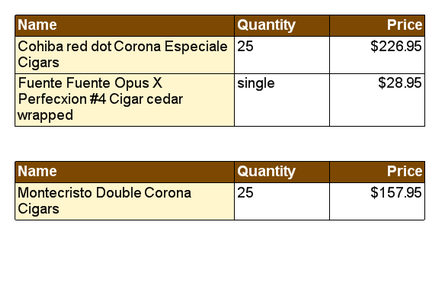
Key observations:
(1) The fo:table element is defined. This table has the border-collapse attribute set to "collapse", which will cause cell borders to merge.
(2),(3) Columns can have either a fixed width or a procentual width.
(4),(5) In this example, only table's header and body have been defined. If a page break occurs, the headers and the footers are displayed on the next page as well (if they are defined).
(6) Each fo:table-cell can span multiple rows and/or columns.
The content of the cell is aligned vertically according to display-align property.
Note:
| · | By default a cell will not clip it's content. To clip the cell's content set overflow attribute to hidden. |
Example of usage:
...
<fo:table border-collapse="collapse" font-size="14pt" font-family="Arial">
<fo:table-column column-width="50%"/>
<fo:table-column column-width="50%"/>
<fo:table-body>
<fo:table-row>
<fo:table-cell border="1pt solid black" height="2.4cm" overflow="hidden" display-align="center" text-align="center">
<fo:block font-size="48pt" color="red">
Clipped Cell
</fo:block>
</fo:table-cell>
<fo:table-cell border="1pt solid black" display-align="center">
<fo:block>
Normal table cell.
</fo:block>
</fo:table-cell>
</fo:table-row>
</fo:table-body>
</fo:table>
...
Output:
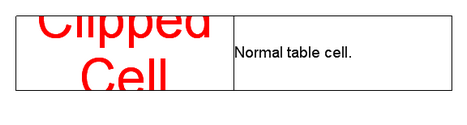
This example also exemplifies how to create fixed height rows using height attribute.
| ► | Table Columns |
As noted in the example above, a column can have a proportional or a fixed width.
A fixed width includes length units (in, pt, cm; for example, <fo:table-column column-width="3in"/>).
A proportional width is expressed via proportional-column-width function (for example, <fo:table-column column-width= "proportional-column-width(20)"/>) or by using a percentage sign (for example, <fo:table-column column-width="20%"/>).
There is a third way to specify a column width: by omitting the column-width attribute, the column will size itself automatically, depending on its content.
A table can mix fixed, proportional and automatic columns. When a table contains only proportional columns, XF Rendering Server will resize them even if the sum of percentages is not 100.
For example:
<fo:table>
<fo:table-column column-width="50%"/>
<fo:table-column column-width="50%"/>
..
</fo:table>
and
<fo:table>
<fo:table-column column-width="proportional-column-width(1)"/>
<fo:table-column column-width="proportional-column-width(1)"/>
..
</fo:table>
and
<fo:table>
<fo:table-column column-width="proportional-column-width(60)"/>
<fo:table-column column-width="proportional-column-width(60)"/>
..
</fo:table>
will produce the same result.
When fixed columns are included, XF Rendering Server will layout first the fixed columns, then the remaining space is distributed between proportional columns, according to column-width attribute.
When a table includes automatic columns, XF Rendering Server will first layout the fixed columns, then it will calculate the width percentages of the automatic columns based on their contents. The automatic columns have now a percentage width. The remaining space is distributed between these columns and the proportional columns that have a column-width attribute.
If a column is removed and if the table still has at least one proportional column, the width will be distributed. If the table had only fixed columns, the total table width will be reduced.
| ► | Indentation |
Example of usage:
...
<fo:block>
<fo:table start-indent="1in" background-color="rgb(255,255,255)">
<fo:table-column column-width="proportional-column-width(1)" column-number="1"/>
<fo:table-column column-width="proportional-column-width(1)" column-number="2"/>
<fo:table-body>
<fo:table-row>
<fo:table-cell>
<fo:block background-color="rgb(153,204,255)">
Cell 1 content
</fo:block>
</fo:table-cell>
<fo:table-cell>
<fo:block background-color="rgb(153,204,255)">
Cell 2 content
</fo:block>
</fo:table-cell>
</fo:table-row>
</fo:table-body>
</fo:table>
</fo:block>
...
It can be noticed that although start-indent is specified only for fo:table, not only the table gets indented, but the fo:block children are indented as well.
start-indent is the trickiest property in the XSL-FO specification because it behaves against what most developers find normal: it would be expected that the block being indented is moved to the left and with it, its children (in this example, the table and its cell).
The different behaviour is however correct, because:
| · | start-indent is an inheritable property. It is like the same start indent is specified for the cell's content. |
| · | fo:table-cell elements establish a "reference view-port area", that is, a reference point from where the indentation is calculated. |
To indent only the table, the following options are available:
| · | margin-left can be used instead of start-indent. |
| · | start-indent can be used for the table and then again for each table-cell, but set its value must be set to 0. |