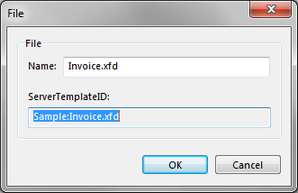|
How to determine the Server Template ID |




|
When using server templates the user will have to use a unique template identifier.
To view all installed server templates, the Management Console must be opened and the user must navigate to the following section: Server Manager > Configuration > XF Rendering Server > Server Templates.
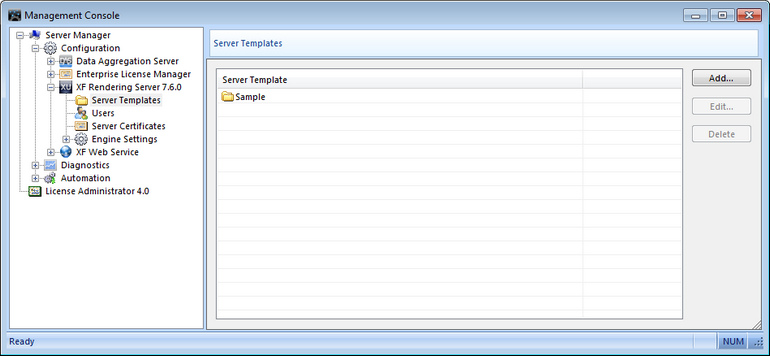
How to determine the correct ID for a template
1. The folder that contains the template must be selected and the Edit button clicked.
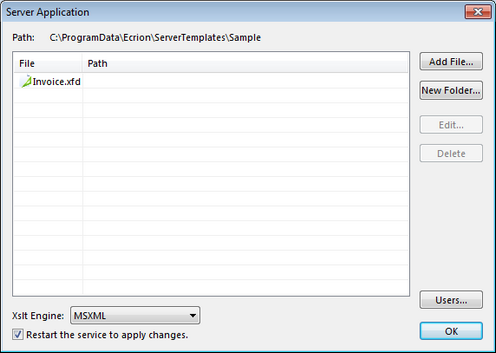
Note:
| · | The XSLT parsing engine can be modified from the above dialog box. The user must restart the service in order for the changes made to take effect. This can be done manually or automatically by selecting the Restart the service to apply changes option after modifying a value. |
2. The desired template must be double clicked and the File dialog, where the template's id is located, is displayed.