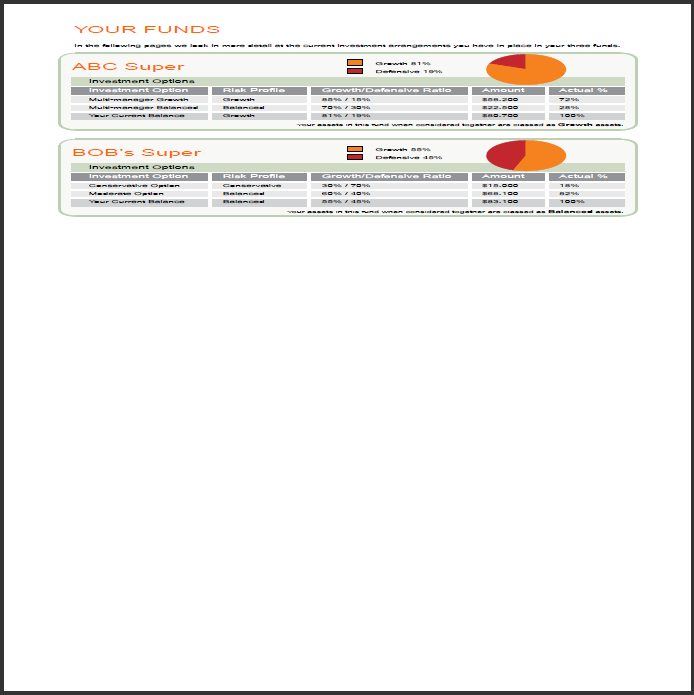|
Example: Imposition Job |




|
Adding imposition to an existing DAL job is done by adding the xfj:imposition element at the beginning of the job, as a direct child of the xfj:document.
As part of this example, an imposition will be added to the first sample job file:
<?xml version="1.0" encoding="utf-8"?>
<xfj:job xmlns:xfj="http://www.ecrion.com/xfj/1.0">
<xfj:output mime-type="application/pdf"/>
<xfj:document id="doc2" title="Current Superannuation">
<xfj:external-content src="InputPDF.pdf"/>
</xfj:document>
<xfj:document id="doc3" title="your Funds">
<xfj:apply-local-template src="InputXFD.xfd"/>
<xfj:external-content src="data.xml"/>
</xfj:document>
</xfj:job>
The imposition markup is highlighted below:
<?xml version="1.0" encoding="utf-8"?>
<xfj:job xmlns:xfj="http://www.ecrion.com/xfj/1.0">
<xfj:imposition>
<!-- this is the front of the sheet -->
<xfj:sheet-layout width="400" height="400">
<xfj:page-layout rectangle="200 100 200 100" rot="0" index="c" />
<xfj:page-layout rectangle="0 100 200 100" rot="0" index="b" />
</xfj:sheet-layout>
<!-- this is the back of the sheet -->
<xfj:sheet-layout width="400" height="400">
<xfj:page-layout rectangle="0 0 400 200" rot="0" index="a" />
<xfj:page-layout rectangle="0 200 400 200" rot="0" index="d" />
</xfj:sheet-layout>
</xfj:imposition>
<xfj:output mime-type="application/pdf"/>
<xfj:document id="doc2" title="Current Superannuation">
<xfj:external-content src="InputPDF.pdf"/>
</xfj:document>
<xfj:document id="doc3" title="your Funds">
<xfj:apply-local-template src="InputXFD.xfd"/>
<xfj:external-content src="data.xml"/>
</xfj:document>
</xfj:job>
Output: