|
Backwards Compatibility |




|
This section allows configuration of default behaviors that have been changed in the latest version of XF Rendering Server from previous versions.
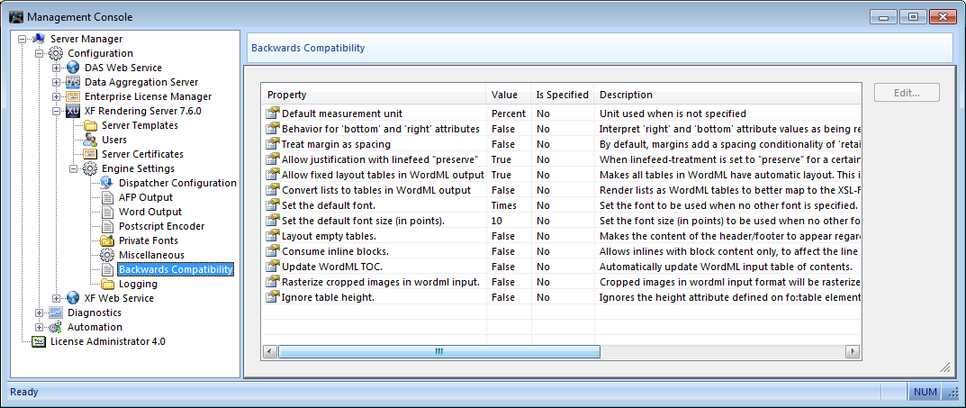
| • | Default measurement unit - Allows configuring the default measurement unit for length-or-percent type values in XSL-FO when it is not specified. Can be Percent (new behavior) or Points (old behavior). |
| • | Behavior for 'bottom' and 'right' attributes - Interprets the 'right' and 'bottom' attributes values as being relative to left and top edges of the respective parent area. This attribute is applied only to block-containers. |
| • | Treat margin as spacing - By default, margins add a spacing conditionality of 'retain'. When this option is enabled, this behaviour is suppressed. |
| • | Allow justification with linefeed 'preserve' - When linefeed-treatment is set to "preserve" for a certain paragraph, text justification is not allowed by default. When this option is enabled, this behaviour is suppressed. |
| • | Allow fixed layout tables in WordML output - Makes all tables in WordML have automatic layout. This is safe to enable when lists in WordML aren't set to be converted to tables. |
| • | Convert lists to tables in WordML output - Renders lists as WordML tables to better map to the XSL-FO model. Tables and other complex elements are permitted to show up inside the label or body. |
| • | Set the default font - Sets the font to be used when no other font is specified. |
| • | Set the default font size (in points) - Set the font size (in points) to be used when no other font size is specified. |
| • | Layout empty tables - Makes the content of the header/footer to appear regarding the fact that no content is specified in the table body. |
| • | Consume inline blocks - Allows inlines with block content only, to affect the line height. |
| • | Update WordML TOC - Automatically updates WordML input table of contents. |
| • | Rasterize cropped image in WordML input - Cropped images in wordml input format will be rasterized, rather than clipped. Recommended for AFP output format. |
| • | Ignore table height - Ignores the height attribute defined on fo:table element. |
Note:
| • | The user must restart the service in order for the changes made to take effect. This can be done manually or automatically by selecting the Restart the service to apply changes option after modifying a value. |