XF Templates describe the layout of the final output.
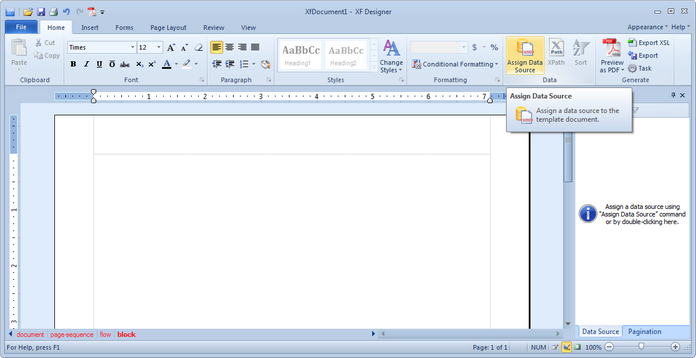
An XF Template combines elements from XSLT and XSL-FO and allows the user to insert references from the XML source into the generated output.
•
|
To create a new XF Template, choose the corresponding option from the File > New dialog (or press CTRL + F5), and click OK.
|
•
|
Save the new template on the local hard drive.
|
•
|
In order to be able to choose the elements to insert in the generated output, the user needs to assign a XML file using the "Assign XML" command button from the "Data" group.
|
•
|
Dynamic elements can be inserted using the groups and command buttons under the Insert tab, or by dragging and dropping elements from the Data Source pane.
|
See Dynamic Elements chapter for more information.
•
|
At any time the user can switch to the XML view by using the "Document Views" group, under the View tab. Dynamic elements have the xfd: prefix and the format is self descriptive.
|
Previous: Creating sample XML input | Next: Export Templates to XSL and generate PDF
|



