|
Figuring out the correct font names |




|
Overview:
Different fonts can be used for customizing the document but sometimes some of them are installed only on Windows.
Solution:
The following procedure provides an easy way to figure out the correct font names in XFD documents or XSL-FO stylesheets.
This assumes that the fonts are already installed in Control Panel.
Important: The computer must be rebooted after installing new fonts in Control Panel. Sometimes Windows will cache the available fonts in memory until the next reboot.
To find out the correct font names, the following steps must be followed:
1. Control Panel/Fonts folder must be accessed
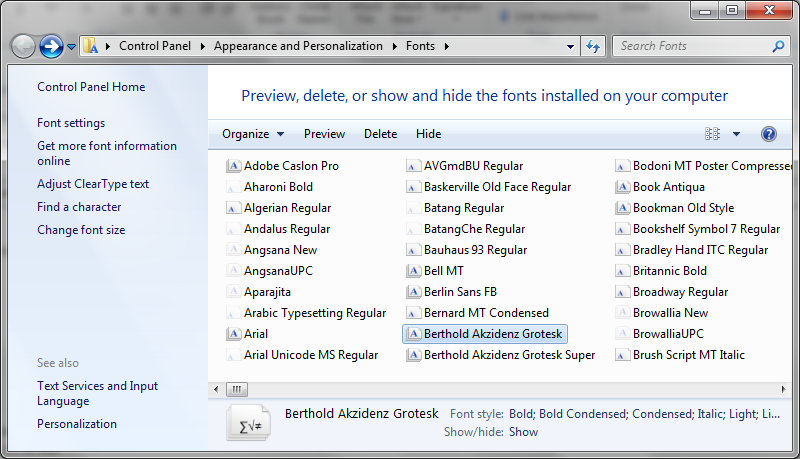
2. The Control Panel will list font families. This is not the correct name. Next, the desired font's folder must be opened
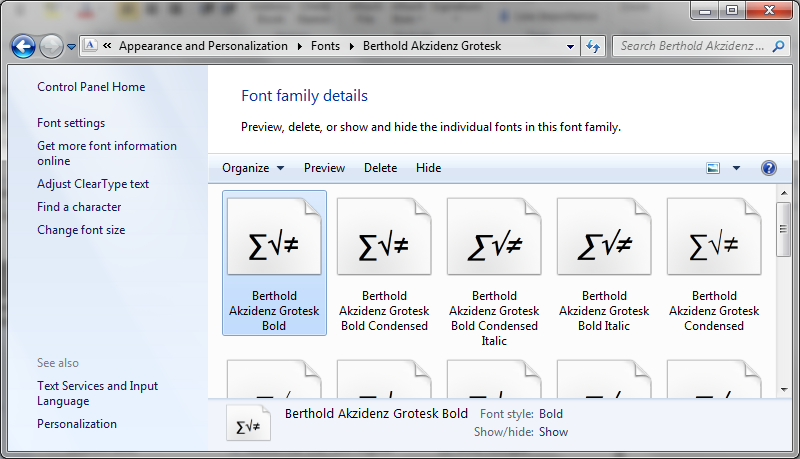
3. What is now being displayed is the font’s descriptive name, not the actual name of the font. Now, the icon corresponding to the desired font must be double-clicked and the font's details will be displayed
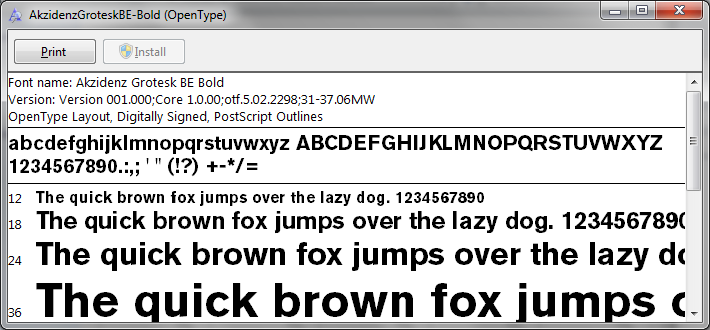
The name that must be used in the CSS file (or directly in the XFD template, or FO document) is being displayed after Font Name
block.IndexLetter
{
font-family: Akzidenz Grotesk BE Bold;
}
OR
<fo:block font-family="Akzidenz Grotesk BE Bold">Some text here</fo:block>