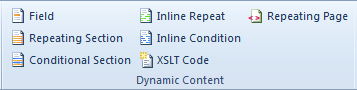|
The Insert Tab |




|
The Insert tab is used for inserting different types of data into the document the user is editing.
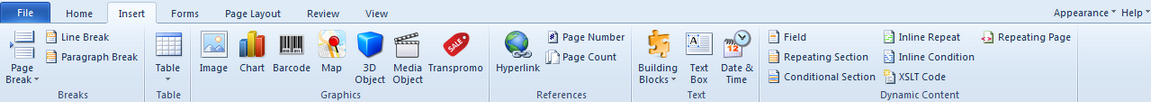
This tab contains the following groups:
| ► | Breaks |
This group is used for inserting page breaks (column breaks, odd page/even page breaks), line breaks or paragraph breaks.
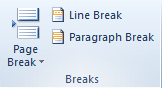
| ► | Table |
This group provides the user the option to draw a table either by displaying a dialog box or by displaying a drop down list of buttons.

| ► | Graphics |
This group offers the possibility of inserting pictures, charts, barcodes, maps, 3D objects, media objects or transpromo into the document.
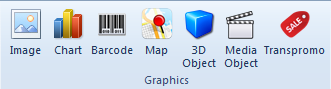
| ► | References |
This group allows the user to insert page number/count into the document or hyperlinks to other documents or files.
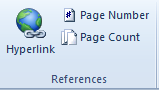
| ► | Text |
This group provides the user the option access to functionalities regarding Building Blocks, floating regions or date and time.
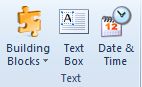
| ► | Dynamic Content |
This group helps the user modify sections of the document which vary according to the needs of the editor. More information about some of this functions can be found at the following location: Dynamic Elements.