|
Design |




|
The Design tab which belongs to the Table Tools contextual tools provides the user with the possibility of changing the design of the table and with the ability to change its borders.
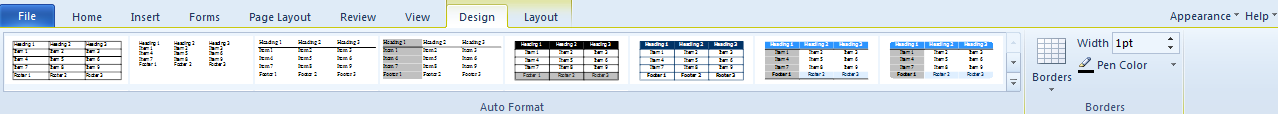
In this tab the user has functional buttons displayed in the following groups:
| ► | Auto Format |
This group offers various predefined table design templates by displaying thumbnails of the available layouts.
| ► | Borders |
This group consists of the Borders button which has a drop down list of buttons that customize the table's borders and a menu where width and color for cell borders can be set.