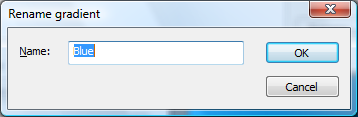|
Gradient |




|
Overview: An image gradient is a directional change in the intensity or color in an image. Gradients are available for use in XF Designer by accessing the Gradient dialog.
Gradients can be used as background for different page regions, tables, blocks etc.
Accessing: The dialog can be displayed when inserting a background for an object (table, block, text box etc.)
The Angle and Style properties can be chosen from the Gradient dialog, displayed below.
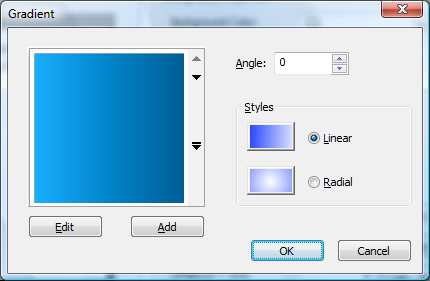
If the Edit button in the above dialog is selected, a Gradient Editor dialog will be displayed, allowing further customization of the gradient.
Various predefined gradients are available or a new gradient can be created selecting the New button.
Multiple Stops can be created and for each stop the Color and Opacity of the gradient.
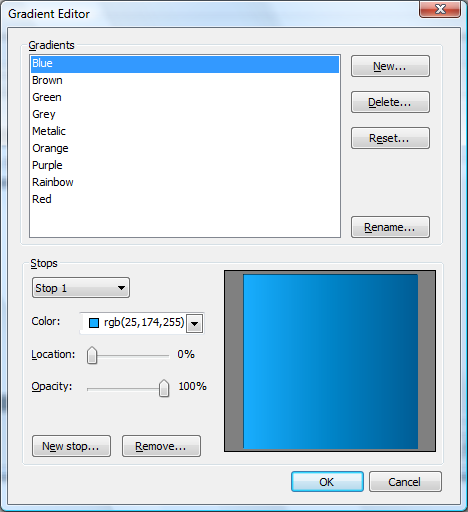
If the New button is selected in the Gradient Editor dialog, the Add gradient dialog will be displayed allowing the user to create a new gradient from scratch.
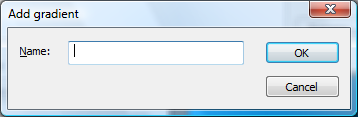
Also, if an already created gradient is selected from the Gradient Editor dialog and then the Rename button is pressed, the gradient's name can be edited.