|
Insert Building Block |




|
Overview: The dialog can be used for either creating a Building Block and save it on the local machine or adding an already existing Building Block to the document.
Accessing: To open the dialog, the following options are available, depending on its usage:
| • | to insert an existing Building Block, the Building Blocks button located in the Text group under the Insert tab must selected. |
to create a Building Block, the block that will be converted must be right-clicked on from the Navigation Bar and the Create Building Block option selected.
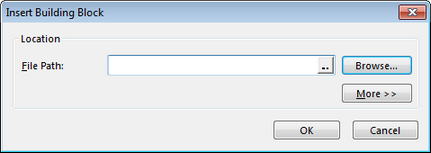
In this dialog, the Building Block's File Path and Parameters can be set.
Note:
| • | Building Blocks have an ".xfc" extension. |