|
Edit Page Master |




|
Editing the side regions in XF Designer 2013 can be done in two ways based on the settings in the Options dialog.
When the Options -> Advanced Options -> Protect side regions from editing checkbox is checked, the side regions can only be edited by first double-clicking on one of them and bringing up the Page Master Editing Mode.
The contextual Page Layout tool will display the Edit Page Master tab on the ribbon and the user will only be able to edit the page side regions:
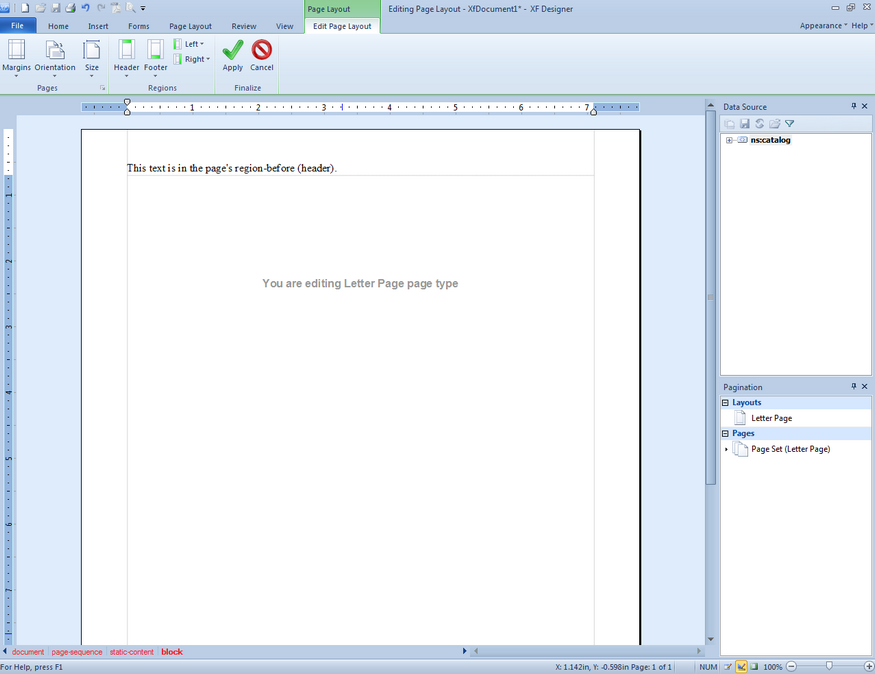
Now, the user can start adding content to the side regions. Headers, footers, left and right regions can be created or removed, page dimension and margins changed.
To apply the changes, the Apply button must be selected.
The user can return anytime to edit the side regions by double-clicking on them in Design View.
Note: If the Protect side regions from editing checkbox is unchecked, then the Edit Page Master tab will not be available and the user can directly edit the side regions, along with the rest of the content.