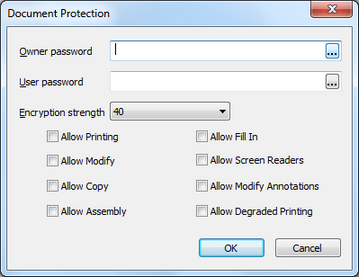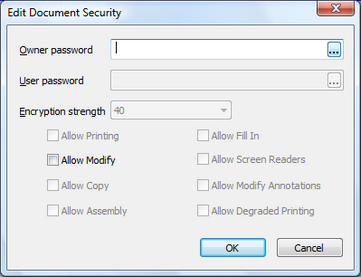|
Document Protection |




|
Overview: XF Designer allows the user to set the level of document protection for the current document, the WordML and PDf output file formats. Setting owner and user passwords to generated PDFs, restricting certain actions are options available in the Document Protection dialog.
Accessing: The dialog can be accessed by selecting the Protect Document button located in the Protect group under the Review tab.
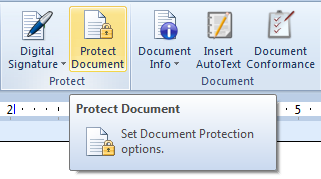
The dialog allows customization of security flags and passwords.
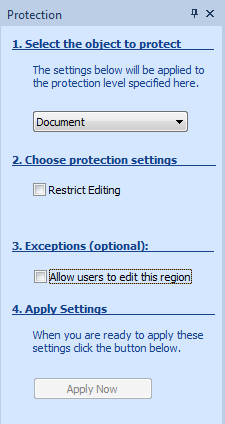
Upon applying protection a dialog box will appear, requiring the user to input a password.
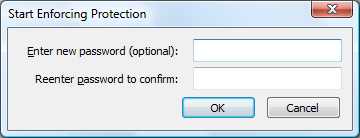
Once protection has been fully set, the user is able to configure editing permissions for the respective document.
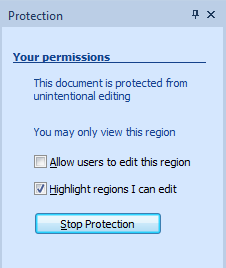
PDF and Word output file types also allow the user to specify the editing restrictions in more detail.