|
Versions |




|
As you work in any of the Projects you structure in Ecrion Omni System, you may modify files and upload newer versions. Ecrion Omni System will use a repository to store the file in its previous state and use the new file as the latest Version. This process is called Versioning, and will prove useful to you for tracking and accessing the history of any Project Asset within your Project.
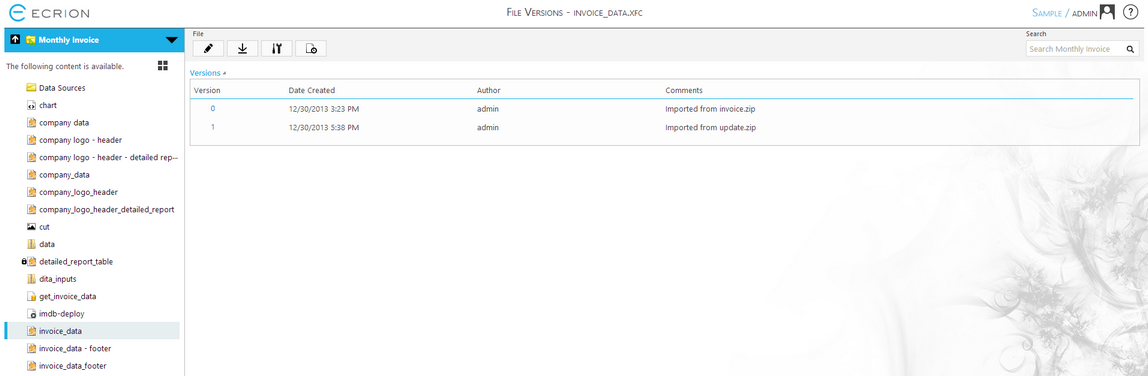
Figure 1: By selecting Versions in the Options Drop-Down from Side Menu for an asset, access to all previous versions is given.
More on Versions
In the File Versions Details Window you can notice that all versions of the Asset will be displayed with useful information such as Version Number, Date Created, the User that created the Version, and any Comments associated with that Version.
At any point, you can easily download or select one of the available versions to be restored as the Asset the Project will use by selecting the expand arrow on the Version Number.
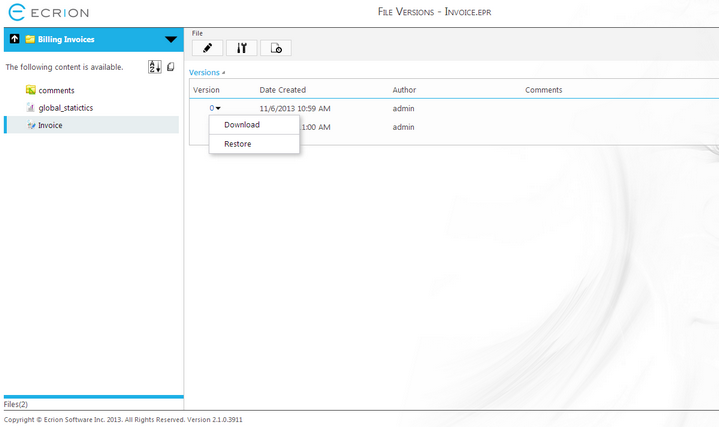
Figure 2: The initial Version can be restored as the template to be used by in this Project.