|
Using the Recycle Bin |




|
In the Recycle Bin you can find all the deleted files. projects, folders etc. It has a very important role in Ecrion Omni System because it helps you restore previously deleted files or to delete them permanently.
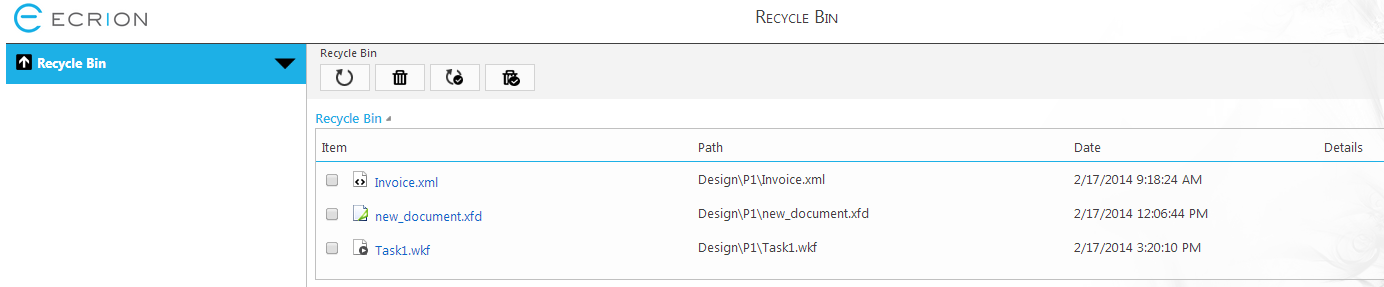
Figure 1: The Recycle Bin window.
The Recycle Bin page has 4 options in the toolbar:
Restore All
The Restore All button is located on the left side of the toolbar and has the shape of a round arrow. By selecting it, you can restore all the files from the Recycle Bin to the location where they were located before deletion.
Empty Recycle Bin
This feature erases permanently all the files located in the Recycle Bin. Please note that the folders/projects that contain a file used in a package cannot be deleted from the Recycle Bin.
Restore selected
This button has the shape of a round arrow with a "v" sign on it. This feature allows you to restore only the selected (marked) files. To choose what files will be restored, simply select the check box located on the left side of the file's name.
Empty selected
The Empty selected button is located on the right side of the toolbar. Unlike the Empty Recycle Bin option, this feature allows you to permanently delete only the selected files. To choose what files will be deleted, simply select the check box located on the left side of the file's name.