|
Logging Into EOS |




|
In order to connect to Ecrion Omni System, you have to access the Login page's URL.
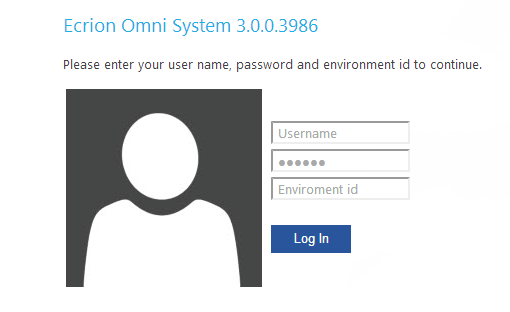
Figure 1: The Ecrion Omni System Login page.
In order to login, you must fill in the following mandatory fields:
| • | Username - Type in the username provided by the system administrator. |
| • | Password - Enter the password associated with your account. |
| • | Environment ID - Enter the ID that matches the environment which you want to login to. |
NOTE: Setting up Environments in Ecrion Omni System is an administrative functionality only and must be completed by the Ecrion Omni System System Administrator.