|
Query List |




|
Overview: The Query List dialog lists all the queries inserted into the current document.
Accessing: To display the dialog, the Query List button, located in the Help group, under the Home tab, must be selected.
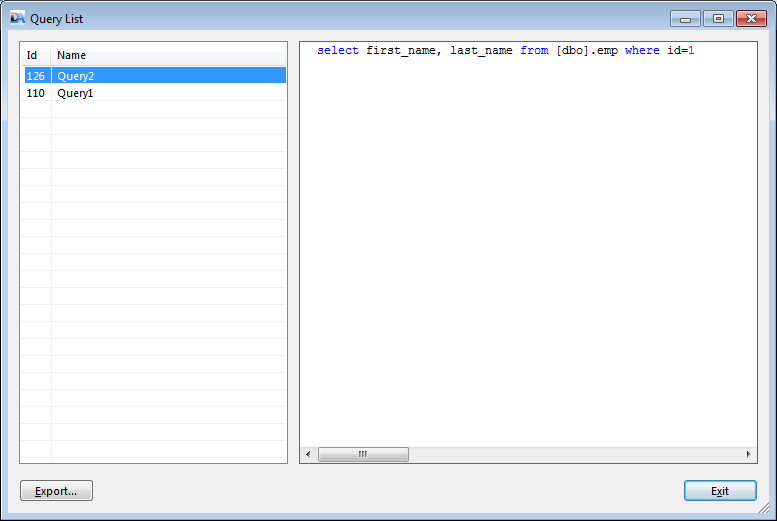
All the available queries are listed in the left pane in the order they were inserted into the document, together with their ID and Name.
Upon selection, the query's content will be displayed in the right pane.
Also, all the queries can be exported into a .SQL file, by selecting the Export button.