|
Insert Web Service Call |




|
Overview: This dialog allows the user to aggregate data from the result of a Web service call.
Accessing: The dialog can be accessed by selecting the Web Service Call button, located in the Other Data Sources group, under the Home tab.
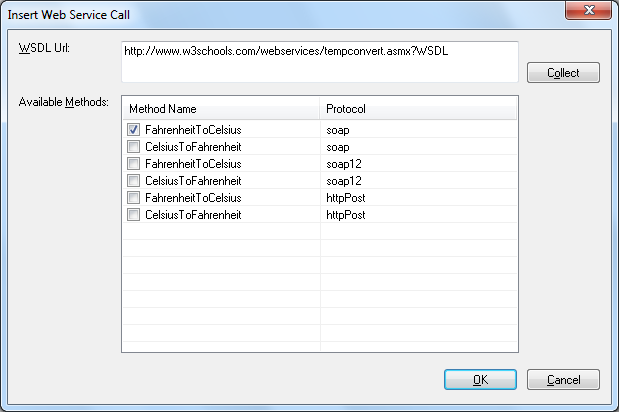
First, the URL must be typed in the WDSL Url field and the Collect button selected. This will list the available methods and protocols for the desired web service in the Available Methods section.
To insert a certain method, it must be checked in the list.
Then, for each selected method, a new element in the diagram will be created.