|
Template |




|
Before you can fully understand the usage of the BI Publisher, you must first understand what a template is used for. The process of data driven communications is driven by two main components. One component being a well structured and refined data source and the other being a template that the data will be used to populate at runtime. Let's take an example to further demonstrate.
Imagine that you have two customers: Mary and Jane.
When you want to generate your invoices to send for payment collection, you can produce two invoices, one for Mary and one for Jane. However, we will have one template that will be used with each data source and will produce two entirely different invoices.
A template contains both static content as well as dynamic content. Dynamic content is in the form of placeholders known as fields located in your template. At production time, these fields are replaced by the actual data. The BI Publisher allows you to not only include these placeholders with the click of the mouse, but to apply complex formatting and much more to create stunning outputs. Here is an example of a template and its associated output. Notice in the template that there are fields present showing where specific data will be inserted. In Figure 2, you can see that the fields are populated with the actual data to produce the output PDF.
Figure 1: A template designed in BI Publisher |
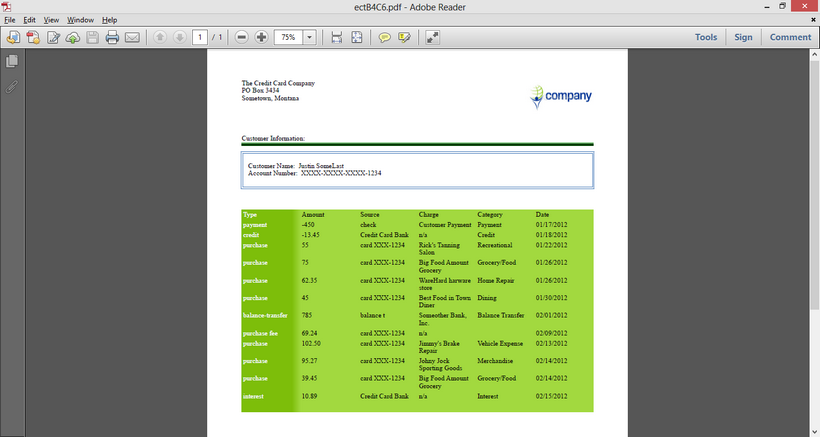
Figure 2: The result of rendering data with template is a PDF in this example.