|
Properties |




|
The Properties Screen is a common tool used to select Properties for value assignment throughout your use of the BI Publisher. This interactive menu allows you to easily search for, filter groups, and select the Property.
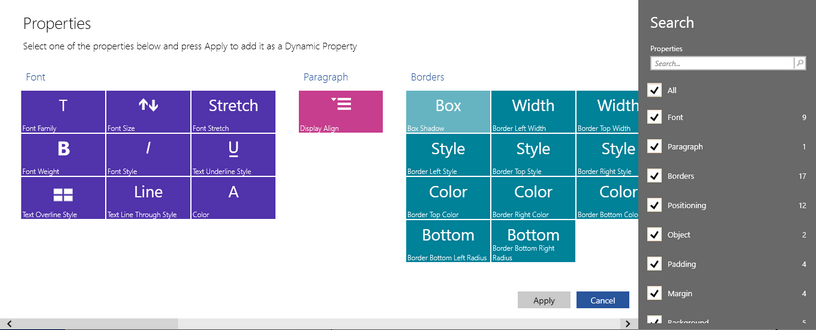
Figure 1: The Properties screen provides easy access for property selection.
In this useful menu, you can use horizontal scrolling to navigate through options that are available to set with a Dynamic Property. In the menu you on the right, you can choose to filter to specific property groups by checking and un-checking boxes, or you can even type a value in the search field to instantly find the property you are looking for.
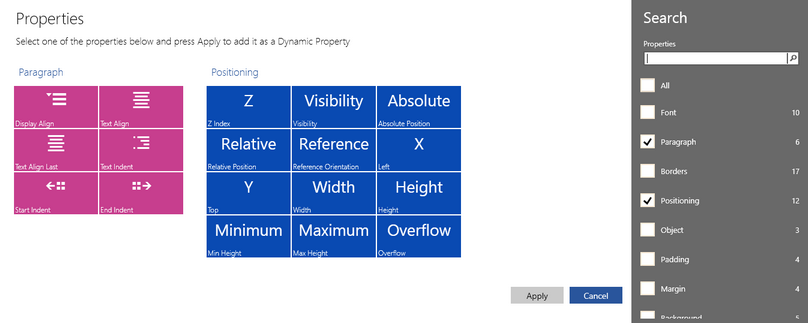
Figure 2: Filtering is used to only select Paragraph and Positioning property groups.