|
Navigation Bar |




|
The Navigation Bar is an important component of the Properties Pane, allowing you to select specific elements in order to modify their attributes accordingly.
When selecting the Properties option from the View Tab, you will notice the Navigation Bar displayed at the bottom of the Properties Pane.
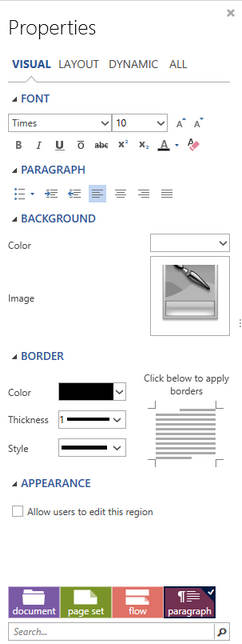
Figure 1: The Navigation Bar is used to select target elements.
The Navigation Bar will display your selected element, together with a border and a check mark in the top right corner. In Figure 1 you can notice that the Paragraph element is selected. The Properties displayed in Pane the are specifically related to the type of the selected element.