|
Inserting Form Controls |




|
Once you have started the design of a Form in your document template, you can now insert the necessary Form Controls that you require.
1. In the Insert Tab of the Ribbon, locate the Forms Group. Here you will have access to the different Form Controls that you can insert into your form including Edit Boxes, Check Boxes, Radio buttons, buttons, and Submit buttons.
2. To insert a Form Control, simply place your cursor in the desired location in the Design Surface and selected the Form Control you would like to insert.
3. The form control you select will be added into the Design Surface. In Figure 1 an Edit Box is added to the Form.
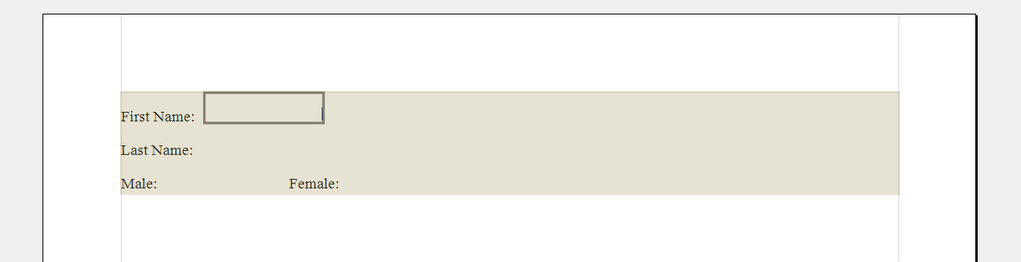
Figure 1: The edit box is inserted where the cursor was placed.