|
Get to Know Your Data |




|
The best place to get started when designing your Document Templates is to begin with understanding your data that will be populating your resulting document. You will need to know where certain values are located within your data, which elements are repeated, and where specific flag elements might be located in order to display Conditional Paragraphs and Texts.
A great place to accomplish this is by displaying the Data Source Pane. You can read more about assigning your data source and viewing the Data Representation Tree in the Assigning a Data Source section of the help documentation. You should first assign your data source and then navigate through it in order to inspect what elements and attributes are available to you.
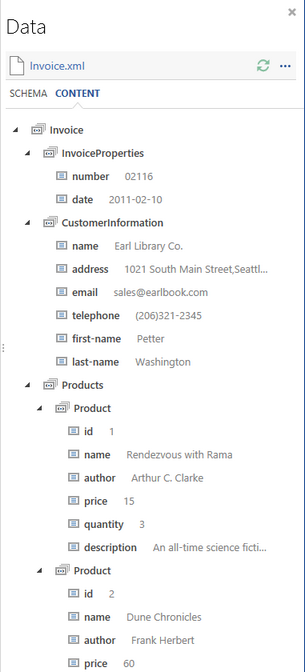
Figure 1: The Data Source Pane is used to review both the structure and content of a data source.
Remember that your Document Templates may often consist of elements such as Conditional and Repeating Paragraphs that are used to dynamically build the content that will be displayed. You should first familiarize yourself with the data in order to understand where you will need to find the elements and attributes required to drive the construction of your Document Template.
Once you get familiarized with the type of data that is available, you should move forward to thinking about pagination.