|
File Tab Options |




|
Beyond simple options for creating a new template, opening a previous template, or saving the file, you also will be able to access the Options Menu. In this section, you can learn about the options available to you in this menu.
General
Here you can make general options configurations. Here you will have the options to:
| • | Change the log level if needed, and open the last log file created. |
| • | Adjust the default unit of measure. |
| • | Select the check box for absolute paths if you wish to use absolute paths for external resources like style sheets, images, etc... |
| • | Select to enable sending usage statistics to Ecrion so we may better update our products. |
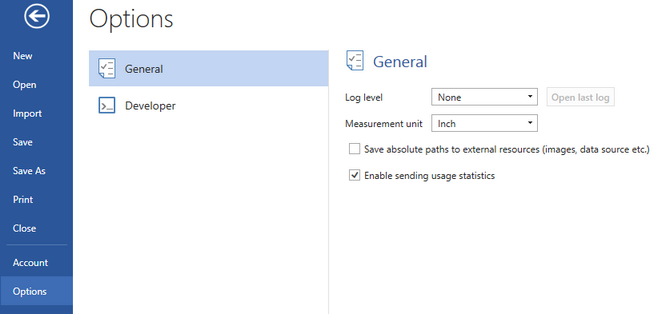
Figure 2: The General Options posses capability to set external reference path choice.
Developer
The developer menu will present you options to access more advanced usage of the Publisher. Here you will be able to select the XSL Transformation Engine you would like to use, and set Encoding. In addition, you will also have options for:
| • | Enabling the Developer Tab in the Ribbon to access parameters, inline XSLT, Scripts, and Global XSLT configurations. |
| • | Choose if you would like to have a prompt to assign a XSD schema or validate the XML against a XSD schema. |
| • | If you ware working with EOS you will need to select the Show EOS tab option to access the necessary features. |
| • | Enable Serializing CSS attributes when generating a stylesheet. |
| • | Optimize the template automatically when generating a stylesheet. |
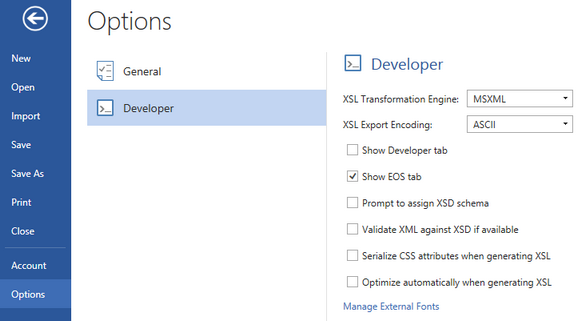
Figure 3: The Developer menu gives access to more advanced configurations in the Publisher.