|
Table |




|
Tables are used to structure information in a row and column format that provides advanced display of data points. The ability to customize columns to display desired data, filter, and sort the results, are all key reasons for including tables in your dashboard.
| 1. | Navigate to the Insert Tab in the Ribbon. |
| 2. | Locate the Visualization Group. |
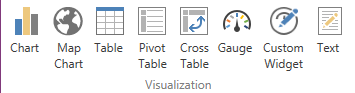
Figure 1: The Visualization group in the Insert Tab.
| 3. | Select the Table button from the Visualization group. |
Use the following pages to learn more about working with a Table Widget.
How to Insert a Table - Learn how to set up and insert a Table into your dashboard.
Table Properties - Learn about how to edit and customize your chart after inserting it into the design surface.