|
Previewing and Exporting |



|
When you are designing your dashboard, you may frequently want to check the output behavior of your widgets. The Preview button in Home Tab will allow you to view the HTML version of your dashboard as it will be available to your viewers. This includes populating your widgets with the entire data set, investigating resize behavior, and allowing you to test the functionality of Filters if present.
Previewing
1. Navigate to the Home Tab.
2. Select the Preview Output button in the Export group.
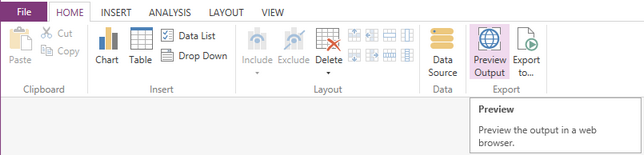
Figure 1: The Preview button highlighted in the Home tab.
Exporting
In the BI Architect you will have the ability to export your dashboard to a HTML file.
1. Navigate to the Home Tab.
2. Select the Export button in the Export group.
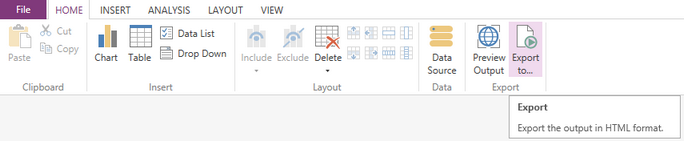
Figure 2: The Export button is highlighted in the Home tab.