|
Pages |




|
In Ecrion Design Studio BI Architect there are three ways for you to access the Pages Properties Pane.
Ribbon
To access the Page Properties Pane from the ribbon you will need to:
1. Navigate to the View tab.
2. Select the Properties Pane button from the Display group.
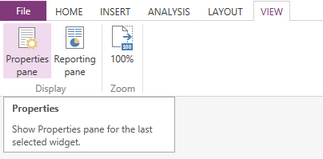
Figure 2: Select the Properties Pane.
3. Select the Page target object.
Double Click
To access the Page Properties Pane you can also simply
1. Double click on any widget or blank space in the design surface.
2. Select the Page target object from the Navigation Bar.
Right Click
The third way to access the Page Properties Pane simply
1. Right click on a widget or blank space in the deign surface.
2. Select the Page target object from the Navigation Bar.
Next Steps
Name a Page - Learn how to give games to your dashboard pages.
Change Page Tab Color - Learn to customize the color of the page tabs in your dashboard.
Add a New Page - Learn how to add a new page to your dashboard.
Page Tab Options - Learn about the options you have for reach page tab.
Layout Options - Learn about the different dashboard layout options you have.
Dashboard Options - Lean about the different Dashboard options.