|
Add a Title |




|
The BI Architect will, by default, create a generic Title for each new dashboard you create.
You will be able to customize the Title you would like for your whole dashboard. If you would like to change the Title of your dashboard, you can simply follow the steps below.
1. Navigate to the View tab.
2. Select the Properties Pane button from the Display group.
3. Select the Dashboard target object.

Figure 1: The dashboard target object is selected.
4. Enter a new Title or edit the current Title.
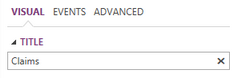
Figure 2: A title has been added to the dashboard.
This Title will be visible at the top of your dashboards, and normally indicates the purpose of the dashboard.
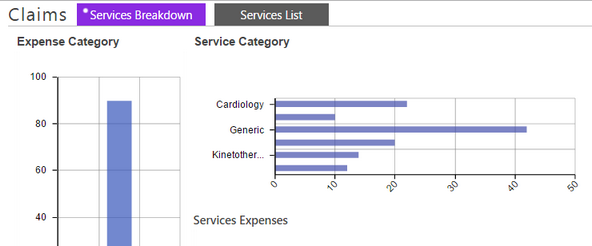
Figure 3: The Title shown in the dashboard.
Next Steps
Show or Hide Dashboard Sections - Lean about customizing sections your user will see in your final dashboard.
Resizing the Dashboard- Lean how to resize your dashboard to maximize the efficacy.
Pages Options - Learn about the different options you have for the dashboard pages.
Dashboard Options - Lean about the different Dashboard options.