|
Render Tools |




|
XF Rendering Server provides command line tools that can be used for high-speed rendering of different input file formats to the desired output.
The following tools are available:
| · | Render - A native socket-based client for XF Rendering Server that sends out a rendering request to USvc locally or remotely. It is available on all supported platforms |
The Render tools use a unified command line that is presented below (the Render.exe version):
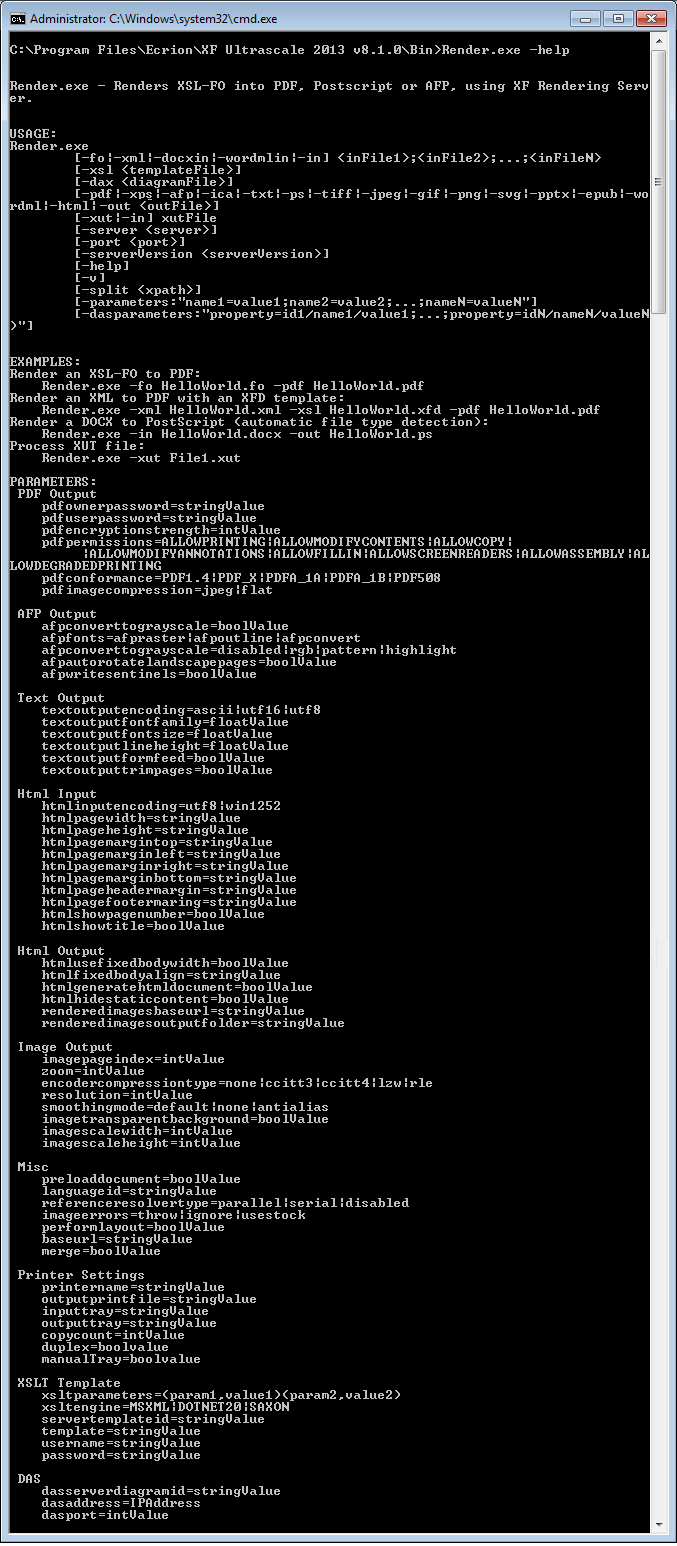
These parameters correspond to the members of the RenderingParameters class:
PDF Output:
Name |
Description |
Value |
pdfuserpassword |
The password for encrypted PDF output. Opening the document with the correct user password (or opening a document that does not have a user password) allows additional operations to be performed according to the user's access permissions specified in the documentís encryption dictionary. |
String |
pdfownerpassword |
The owner password for encrypted PDF output. Opening the document with the correct owner password (assuming it is not the same as the user's password) allows full (owner) access to the document. This unlimited access includes the ability to change the documentís passwords and access permissions. |
String |
pdfencryptionstrength |
Password encryption strength for encrypted PDF output. Valid values are 128 and 40. Default is 40. |
Int |
pdfpermissions |
Specifies permission options for generating encrypted PDF output. Default value is 0, that is, system wide options configured in the Management Console will be used. |
ALLOWPRINTING ALLOW MODIFY CONTENTS ALLOWCOPY ALLOWMODIFYANNOTATIONS ALLOWFILLIN ALLOWSCREENREADERS ALLOWASSEMBLY ALLOWDEGRADEPRINTING |
pdfconformance |
Specifies options for generating PDF output. Default value is 0, that is, system wide options configured in the Management Console will be used. |
PDF1.4 PDF_X PDFA_1A PDFA_1B PDF508 |
pdfimagecompression |
Sets the type of image compression used by the PDF renderer. |
JPEG FLAT |
AFP Output:
Name |
Description |
Value |
afpconverttograyscale |
Specifies options for generating AFP output. Default value is 0, that is, system wide options configured in the Management Console will be used. |
|
afpfonts |
Specifies the usage of either AFP Outline, AFP Raster or True Type fonts.
The font technology best suited for the printing process can be chosen setting this parameter. |
AFPRASTER AFPOUTLINE
AFPCONVERT |
afpautorotatelandscapepages |
Automatically rotates landscape pages with 90 degrees clockwise. |
Boolean |
afpwritesentinels |
Writes 0x5A sentinels between AFP records. |
Boolean |
TXT Output:
Name |
Description |
Value |
textoutputencoding |
Specifies the txt output encoding. |
ASCII UTF16 UTF8 |
textoutputfontfamily |
Specifies font family used for layout text in the output. |
Float |
textoutputfontsize |
Specifies the font size used for layout text in the output. |
Float |
textoutputlineheight |
Specifies the line height used for layout text in the output. |
Float |
textoutputformfeed |
Specifies if form feed character will be used for delimiting pages. |
Boolean |
textoutputtrimpages |
When the value is set to "true", the server will calculate how many pages will be printed, taking into account the font size, line height and page size. |
Boolean |
HTML Input
Name |
Description |
Value |
htmlinputencoding |
Specifies the HTML input encoding.
Important: If the HTML input file has 'charset' value specified , the engine will ignore input encoding and will use encoding extracted from file. |
- utf8 - win1252 |
htmlpagewidth |
Sets the width of the page when converting from HTML to a paginated format. |
String |
htmlpageheight |
Sets the height of the page when converting from HTML to a paginated format. |
String |
htmlpagemargintop |
Sets the top margin of the page when converting from HTML to a paginated format. |
String |
htmlpagemarginleft |
Sets the left margin of the page when converting from HTML to a paginated format. |
String |
htmlpagemarginright |
Sets the right margin of the page when converting from HTML to a paginated format. |
String |
htmlpagemarginbottom |
Sets the bottom margin of the page when converting from HTML to a paginated format. |
String |
htmlpageheadermargin |
Sets the header extent of the page when converting from HTML to a paginated format. |
String |
htmlpagefootermargin |
Sets the footer extent of the page when converting from HTML to a paginated format. |
String |
htmlshowpagenumber |
Specifies whether to show page numbers when converting from HTML to a paginated format. |
Boolean |
htmlshowtitle |
Specifies whether to show the title when converting from HTML to a paginated format. |
Boolean |
HTML Output
Name |
Description |
Value |
htmlgeneratehtmldocument |
Specifies to the HTML output engine whether to generate a HTML document or not. |
Boolean |
htmlusefixedbodywidth |
Specifies to the HTML output engine whether to preserve the width of the original XSL-FO page body or not. |
Boolean |
htmlhidestaticcontent |
Specifies if the static content will be displayed or not in the HTML output. |
Boolean |
renderedimagesbaseurl |
Specifies the rendered image's url. |
String |
renderedimagesoutputfolder |
Specifies the output folder for the rendered images. |
String |
htmlfixedbodyalign |
Specifies the body align. |
String |
Image Output
Name |
Description |
Value |
imagepageindex |
Represents the page index to render.
Meaningful only for JPEG / GIF / PNG / SVG output file formats. |
Int |
zoom |
Sets the image output's zoom. |
Int |
encodercompressiontype |
Sets the compression type used by the encoder. |
- none - ccitt3 - ccitt4 - lzw - rle |
resolution |
Sets both the X and Y resolution. |
Int |
smoothingmode |
Specifies the type of smoothing (antialiasing) that is applied to images. |
- default - none - antialias |
imagetransparentbackground |
Specifies if the image output has transparent background. |
Boolean |
imagescalewidth |
Sets the image output's width. |
Int |
imagescaleheight |
Sets the image output's height. |
Int |
Misc
Name |
Description |
Value |
preloaddocument |
Preloads the document before rendering.
When it is enabled, the whole document will be loaded in memory and the XSL-FO engine will be more permissive with content placement. |
Boolean |
languageid |
Represents the translation id.
It is available only for XFD templates that have at least one translation. |
String |
referenceresolvertype |
Sets the type of resolver thread. |
- parallel - serial - disabled |
imageerrors |
Sets the image errors handling mode. |
- throw - ignore - usestock |
performlayout |
Specifies if the server should perform layout on input documents before rendering to the desired output.
It is available only for WordML and HTML output formats. |
Boolean |
baseurl |
Specifies the base url. |
String |
merge |
Specifies if the documents are rendered in a merge context.
All the input files will be rendered in one document.
It is available only for PDF and PostScript output file formats. |
Boolean |
Printer Settings
Name |
Description |
Value |
printername |
Specifies the printer name and it applies only when direct printing is used. |
String |
outputprintfile |
Specifies the name of a PCL output file. |
String |
inputtray |
Specifies the input tray from which the printer selects the paper source. |
String |
outputtray |
Specifies the printer output tray. |
String |
copycount |
Specifies the copy count for a page to be multiplied when printing. |
Int |
duplex |
Specifies simplex/duplex printing. |
Boolean |
manualtray |
Specifies the usage of the manual printer tray.
Applied for Postscript output. |
Boolean |
XSLT Template
Name |
Description |
Value |
xsltparameters |
Pairs of name and values that must be passed to the XSL transformation. |
(param1,value1)(param2,value2)... |
xsltengine |
Sets the XSL transformation engine to use for a local transformation. |
- MSXML - DOTNET20 - SAXON |
servertemplateid |
When specified, it will cause the engine to run a server transformation.
The input data must be XML. |
String |
template |
When specified, it will cause the engine to run a local transformation.
The input data must be XML.
Equivalent with specifying -xsl <file_name> |
String |
username |
Specifies the username for the rendering process. |
String |
password |
Specifies the password for the associated username. |
String |
DAS (Data Aggregation Server)
Name |
Description |
Value |
dasserverdiagramid |
When specified, it will cause the engine to run a server transformation. |
String |
dasaddress |
Specifies the IP Address on which the server will run the command. |
IPAddress |
dasport |
Specifies the port. |
Int |
Client Specific Parameters
Name |
Description |
Value |
remoteserver |
Sets the Server rendering parameter. |
|
serverport |
Sets the ServerPort rendering parameter. |
Debug Parameters
Name |
Description |
Value |
logfile |
Sets the log file. |
|
loglevel |
Sets the log level. |
Simplified Command Line:
Since version 4.5 of XF Rendering Server, the tools have been enhanced to support a simplified command line.
Now it is possible to write:
Render.exe [-fo|-xml] inFile [-xsl file] [-pdf|-xps|-afp|-ps|-foout|-tiff|-jpeg|-gif|-png|-svg|-pptx|-wordml] <outFile> [-server] <server> [-port] <port>
Examples of usage:
Render.exe -fo sample.fo -xps sample.xps
Render.exe -xml sample.xml -xsl sample.xsl -pdf sample.pdf
Render.exe -fo sample.fo -server 198.162.0.1 -port 2000
Render.exe -xml HelloWorld.xml -xsl HelloWorld.xfd -pdf HelloWorld.pdf -parameters:"merge=true"
Render.exe -xml HelloWorld.xml -xsl HelloWorld.xfd -pdf HelloWorld.pdf -parameters:"copycount=10;duplex=true;inputtray=1;outputtray=2"
Render.exe -fo HelloWorld.fo -pdf HelloWorld.pdf -parameters:"username=user;password=pass"
Render.exe -in SampleDoc.docx -out SampleDoc.ps -parameters:"server=198.162.0.1;serverport=2000"
Render.exe -xml sample.xml -xsl sample.xfd -parameters:xsltparameters=(param1,value1)(param2,value2)
There are also other available Render Tools, supported by various platforms, to which some of the parameters described above can be applied to:
| · | JURender(obsolete) - A socket-based client for XF Rendering Server that sends out a rendering request to USvc locally or remotely. This tool is available on all supported platforms and requires the Java Runtime Environment |
| · | URender.NET.exe(obsolete) - A socket-based client for XF Rendering Server that sends out a rendering request to USvc locally or remotely. This tool is only available for the Windows platform and requires the .NET Framework 2.0 |
| · | URender.NET.1.1.exe(obsolete) - As above, requires .NET Framework 1.1 |
Note:
These parameters can also be set from the Engine Settings section, in the Management Console.